Create interactive lessons, conduct exams, issue certificates, communicate with your students.


Create interactive lessons, conduct exams, issue certificates, communicate with your students.

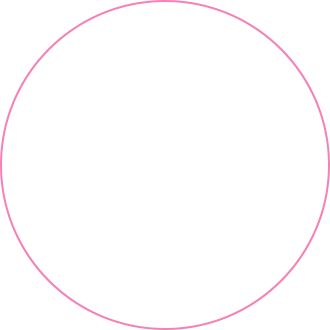




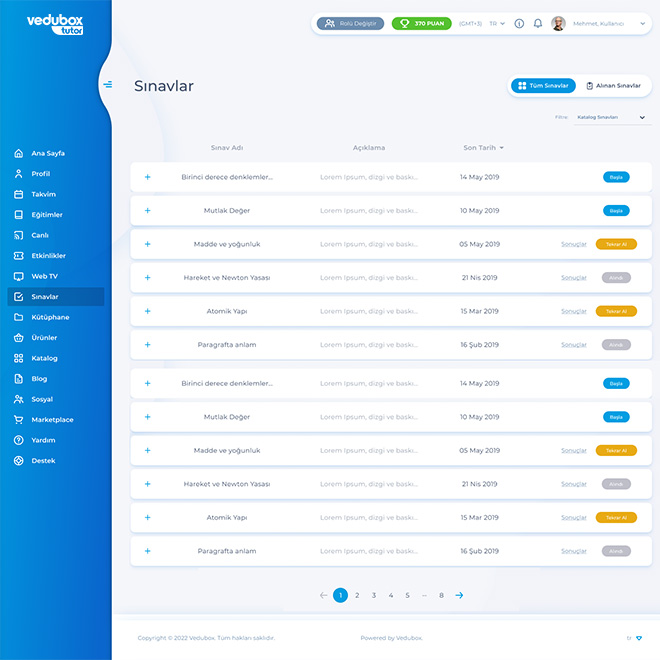
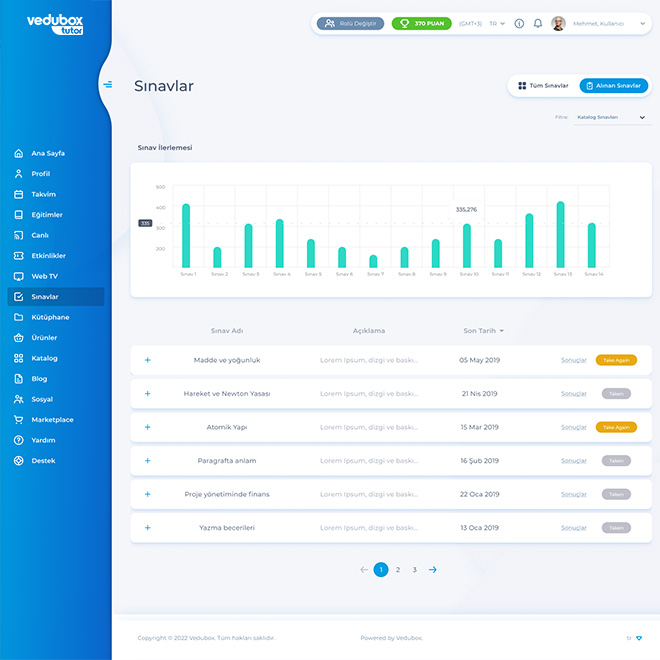
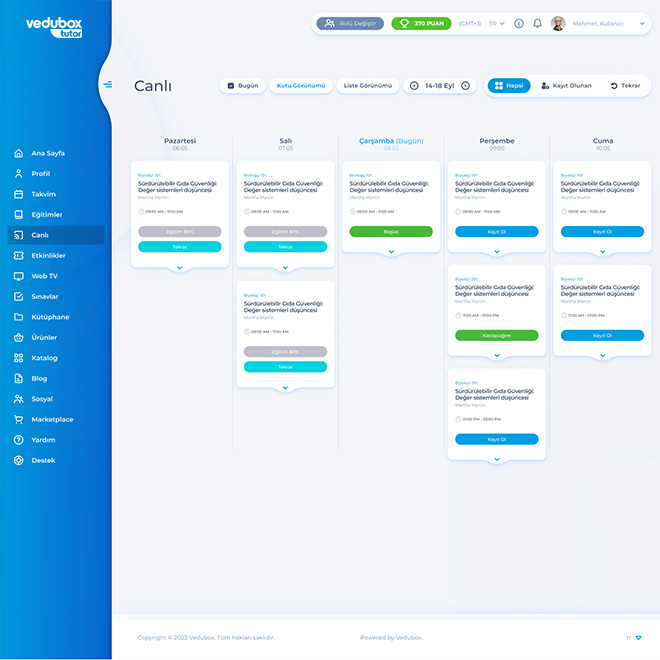


With Vedubox Tutor, you can create an online tutoring marketplace for the personalized lessons you plan and safely receive payments through the system.
Use the live training calendar to schedule video conference sessions for your virtual classroom, assign video content to relevant students, and then obtain participation reports. Conduct automated assessment and evaluation with question and test pools you create, and issue certificates to your students.
Vedubox Tutor offers special prices for anyone who wants to give online courses.
Since the system is built on a cloud architecture, no installation is required. You can start the free trial and make a purchase within the system.
You can select a desired package from the website http://tutor.vedubox.com/prices/ and start the free trial. After creating an instructor account, you can make the purchase by clicking on the ‘Upgrade Now’ button within the system.
To renew your Vedubox Tutor subscription, log in to the system. Click on the ‘Upgrade Now’ button within the system to renew your membership. If you make a new purchase, it will be added to your remaining usage.
No, students do not need to pay any fees when signing up for Vedubox Tutor. All applications are provided to students free of charge.
Yes, students can use Vedubox Tutor on mobile applications or through mobile browsers. It offers responsive design and can be used on all devices.
Vedubox Tutor provides all the necessary tools for teachers to give private lessons. It includes virtual classroom management, interactive education features, exams, tests, quizzes, surveys, certificates, and many other features designed for private tutors, educators, and coaches.
Vedubox Tutor is a system created entirely for educators. The content within the system is visible to users who have logged in.
You can use Zoom, Cisco Webex, Microsoft Teams, Google Meet, or a similar video conferencing infrastructure within Vedubox Tutor. If any of these platforms require a fee, you will need to pay for their services.
Using Zoom within the Vedubox Tutor system allows you to take advantage of additional features. You can conduct advanced exams, present and manage educational content in a structured way, and use other features such as surveys, interactive education, and customized certificates.
Vedubox Tutor offers an advanced exam system. You can create quizzes or tests within the educational content or create separate exams. The scores for these questions are automatically calculated. Student rankings, achievement reports, and exam analyses are automatically generated and can be reviewed by both students and teachers. Open-ended questions require manual grading by the teacher after the exam.
Vedubox Tutor offers comprehensive reporting. You can check various reports with a single click, including a student’s progress in the course, progress within the content, time spent on each content, homework reports, and exam results.
