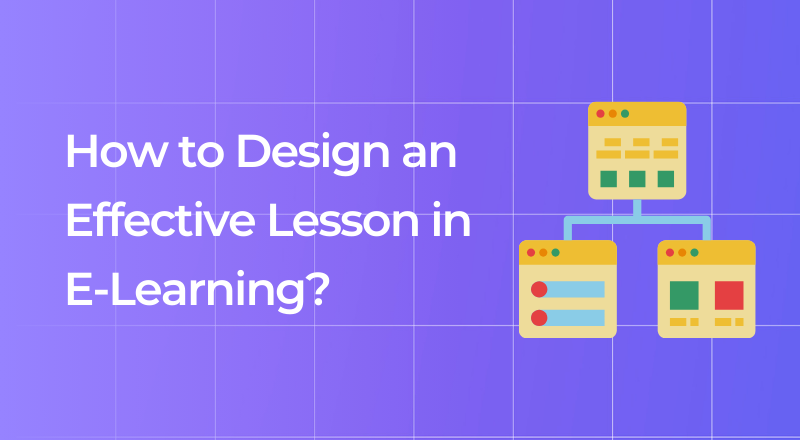How to Design an Effective Lesson in E-Learning?
E-learning is a digitized version of traditional classroom education, and effective lesson design forms the foundation of this process. To make e-learning lessons effective, you can focus on the following strategies:
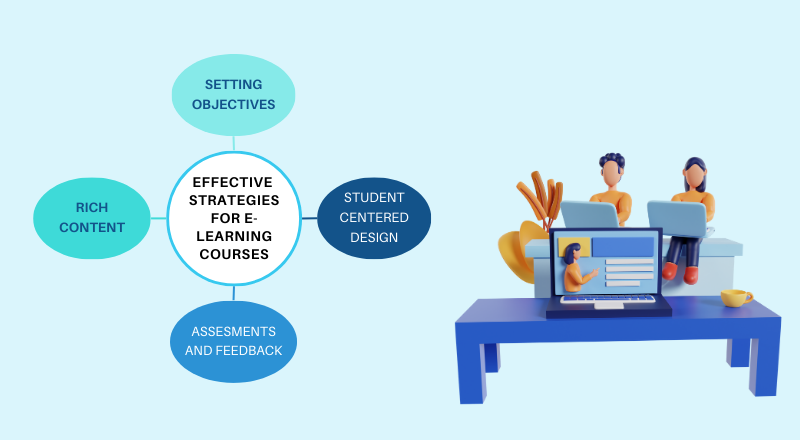
Setting Objectives: Clearly define the purpose and objectives of the lesson. Understanding what students need to learn is the cornerstone of the design process.
Rich Content: Your e-learning content should be engaging, informative, and interactive. Use various learning materials such as visuals, videos, audio, and texts.
Student-Centered Design: Consider the needs and learning styles of students. Provide a student-centered experience with interactive learning activities and customized content.
Assessment and Feedback: Use assessment tools regularly to monitor student performance and provide regular feedback.
What to Consider When Creating E-Learning Content?

To achieve success in educational processes, whether in-person or online, content plays a vital role. The more engaging the educational content, the higher the chances of success. When creating e-learning content, it’s essential to start from scratch each time and follow these steps:
Identify the Target Audience: The first step is to determine who will use the content. Understanding the characteristics of students such as age, education level, and experience is crucial. Content should be tailored to different student groups.
Define Objectives and Goals: Before creating content, clearly define the objectives and goals of the lesson. It’s important to specify what students need to learn and the skills they should have by the end of the course. Presenting these at the beginning of the course can be beneficial.
Diversify Learning Materials: Instead of relying solely on text, use visuals, videos, audio, infographics, and other learning materials. This supports different learning styles and makes the content more engaging. You can create some of the learning materials yourself and use ready-made resources as well.
Interactive Learning Tools: Use interactive learning tools to engage students actively. Tools such as quizzes, simulations, interactive questions, and surveys can help students learn more effectively. Be sure to explore Vedubox Tutor’s features, which offer all of these tools in one platform.
Student Feedback: Provide regular feedback to students. Feedback channels like quiz results, assignments, discussion forums, and responses to student questions help you track their progress.
Customization Options: Offer customization options for e-learning content based on students’ needs and learning styles. This allows students to learn more effectively and access content that aligns with their interests.
Time Management: Design course content to help students manage their time efficiently. Course durations, modules, and tasks should be planned to be completed on time.
Language Use: Explain complex terms in simple language to facilitate understanding. Language should be clear, understandable, and consistent.
Assessment and Monitoring: Regularly monitor student progress and success. Use assessment tools and criteria to update and improve content as needed.
What to Consider When Choosing E-Learning Software?
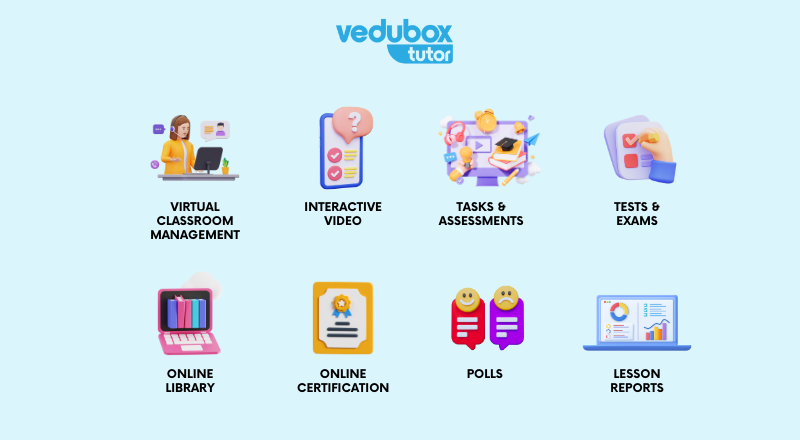
When choosing e-learning software, consider the following factors. You can try Vedubox Tutor, which combines all the important features listed below for free for 14 days (no credit card required):
User-Friendly Interface: The software should have a user-friendly interface that both students and instructors can easily use, enhancing productivity.
Customization Options: Customizable software allows personalization of course content and experiences, improving alignment with student needs.
Data Analytics: Data analytics features help monitor student performance and improve content. These data help identify where students struggle or excel.
Mobile Support: Since students may access content from various devices, it’s important that e-learning software functions smoothly on mobile devices.
Content Management: Choose software with an easy-to-use content management system for creating, editing, and distributing content.
Communication Tools: E-learning software should include tools that facilitate communication with students and instructors, such as live chat, forums, and email integration, to enhance student interaction.
Troubleshooting Support: Ensure the software offers technical support and troubleshooting services. You should be able to get quick support for any issues or questions.
Security: E-learning platforms must secure student data. Security measures such as data encryption, strong authentication, and backup mechanisms are crucial.
Integration Options: The e-learning software should be capable of integrating with other systems, streamlining data flow and improving user experience. Integration with student management systems or video conferencing tools is important.
What Are Online Teaching Tools?
Online teaching tools are essential elements that support your educational process. Let’s discuss Vedubox Tutor and other popular tools:
Vedubox Tutor: Vedubox Tutor is a powerful tool for managing your live lessons. You can interact with students, share content, and monitor student progress. Explore Vedubox Tutor’s features to learn how to manage your educational processes more effectively.
Vyond: Vyond helps you create animated videos. You can use it to make your lessons more engaging. Using animations to explain complex topics visually can enhance learning. Click here for details.
Articulate: Articulate is software used for creating educational content. It allows you to create interactive presentations and learning modules. With this software, you can customize your course materials and provide interactive learning experiences. Click here for details.
Powtoon: Powtoon is a platform for creating engaging animated videos. It’s especially useful for simplifying complex subjects and making learning enjoyable. Powtoon’s user-friendly interface makes content creation easier. Click here for details.
Camtasia: Camtasia is a software for screen recording and video editing. You can record, edit, and present your lessons to students. Additionally, Camtasia’s video editing features can help you present content more professionally. Click here for details.
In our article, we discussed the topic of ‘How to Design an Effective Lesson in E-Learning.’ Contact us immediately to get information about Vedubox Tutor and Bringvision for the content development tools.